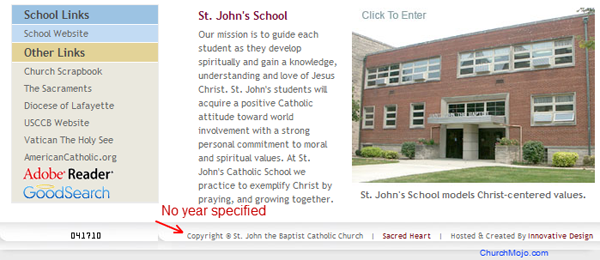8 Quick Fixes to Start Your Year Right
You know the gyms are going to be crowded at this time of year, but what kind of shape is your church website? Follow this quick-fix checklist to make sure your parish looks its best before you head out into 2012.
- Do you still have Christmas graphics up after the Epiphany? Now’s the time to take them down before you end up looking like that neighbor who leaves Christmas lights up all year.
- Has anyone asked any of your Frequently Asked Questions in the past year? Are the answers still accurate? You might want to check the freshness of your “About Us” page, too. (Here are some good About-Us examples from the business world.)
- Is your domain name expiring this year? Renew it before you risk losing your entire site.
- Did you add any new social media accounts in the past year? Make sure all of them are listed on your site and in your marketing materials. Reorder the list if you are more active on some than others. And confirm that you are using consistent imagery and descriptions across all of these networks.
- Got the wrong copyright year at the bottom of your website? That’s oh so 2011. Here’s how to fix that problem so your site automatically updates each year. If your site runs on PHP, use this line of code (without the spaces):
&Copy; Copyright < ? php echo date ( ' Y ' ) ; ? > Your Business Name or Site
This will give you:
© Copyright 2012 Acme, Inc.this year and next year the 2012 will automatically switch to 2013.
If you don’t have PHP, you’ll need to resort to JavaScript.
Copyright &Copy; <script type="text/java script"> document.write(new Date().getFullYear()); </script> Your Business Name or Site Name
And remember, you can copyright your content but copyright law doesn’t protect domain names.
- Do your “contact us” forms still work? Fill them out, submit and then check that the confirmation message remains relevant and that the message reaches the proper inbox. And if these submissions go to someone other than you, it’s a good opportunity to see how fast your parish staff or designated volunteer replies.
- Repeat step 6 with your online donations forms. (Actually, that’s a good one to check before the end of the year. Sorry about that!)
- Did any of your parish policies change, such as how you register as a parishioner or timelines for wedding and baptism preparations? Update your site and remind your staff accordingly.
Those are some key items to get you started on reviewing your parish website. So, what are you doing for your church to look good in the new year?
(Note: I wrote a small business-focused version of this article for NFIB that appeared as New Year Checklist for a Good Looking Small Business)
Examples of Copyright Dates on Church Websites